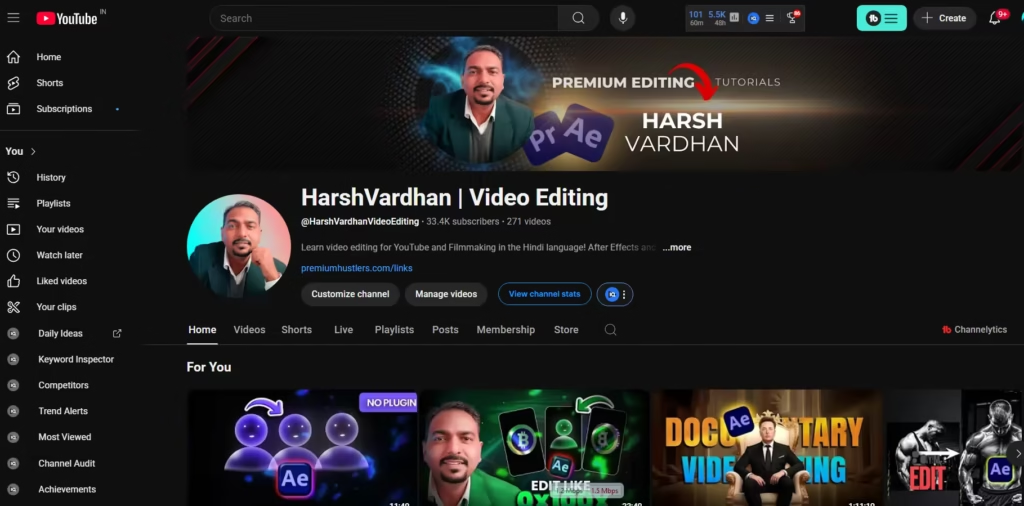30 Days Mastery in Trending Reels Editing After Effects-Hindi
About Course
Course Description:
Trending Reels Mastery in After Effects: From Beginner to Viral Pro
Welcome to “After Effects From Basics to Advanced with Reel Editing”—your ultimate guide to mastering Adobe After Effects, one of the most powerful tools in motion graphics and visual effects. Whether you’re a complete beginner or an intermediate user aiming to sharpen your skills, this comprehensive course takes you on a journey from foundational techniques to advanced mastery, culminating in the creation of a professional showreel to showcase your talent.
What You’ll Learn
In this course, you’ll progress through carefully designed modules that build your skills step-by-step:
- Master the Basics: Navigate the After Effects interface with confidence, import and organize assets, and learn fundamental animation techniques using keyframes, masks, and simple effects.
- Elevate Your Skills: Explore intermediate concepts like text animation, shape layers, and basic compositing, while discovering how to use expressions to streamline your workflow.
- Advanced Techniques: Unlock the full potential of After Effects with lessons on 3D layers, camera tracking, particle systems, and advanced compositing, plus seamless integration with other Adobe Creative Cloud tools.
- Reel Editing Mastery: Create a polished, professional showreel by selecting and editing your best work, syncing it with music and sound effects, and applying industry-standard practices to impress potential clients or employers.
Why Choose This Course?
- Hands-On Learning: Engage in practical, real-world projects that ensure you can apply your skills immediately and build a portfolio-worthy reel.
- Expert Guidance: Benefit from insights and tips shared by experienced industry professionals.
- Flexible Pace: Study at your own speed with lifetime access to video lessons and downloadable resources.
- No Experience Needed: Start from scratch—just bring your creativity and a passion for learning.
Prerequisites
No prior experience with After Effects is required. All you need is a computer with Adobe After Effects installed (version [specify if necessary]) and a desire to create stunning visual content.
Take the Next Step
Join us and transform your ideas into captivating visuals. Enroll today and start your journey to becoming an After Effects expert!
Course Content
Download & Install Important Plugins
-
Plugins for After Effects & Premiere Pro
Week-1-Basics of After Effects
Week-1-Trim Path Animation After Effects
Week-1-Most Important
Week-2-3D Camera After Effects for Beginners
Week-2-Dynamic Link After Effects Premiere Pro Secret Trick to work Faster
Week-3-Viral TikTok Edit or Trading Edit or Flex Edit or Velocity Edit
Week-3-Viral Car Speed Ramping Edit
Week-3-Gym Motivation Reel Editing After Effects
Week-3-Edit Reels Like Thinketh
Week-3-Sound Designing
Assignment
Week-3-Viral Paper Fly Animation Like Vox in After Effects
Assignment-2
Week-4-Trending Reels Editing-Poeple Don’t buy from Strangers
Week-4-Real Estate Reels Editing in After Effects
Week-4 Apple Style Trending Bounce Reels Editing
Viral New Style Animation full in-depth
More Lessons Coming Soon!
Earn a certificate
Add this certificate to your resume to demonstrate your skills & increase your chances of getting noticed.
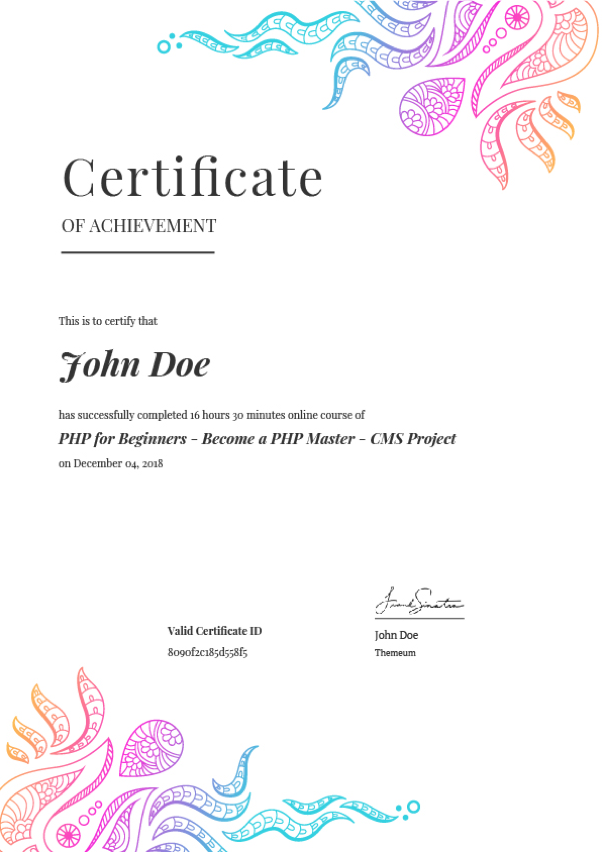
Student Ratings & Reviews
my own videos and even consider freelance work. I finally feel confident using After Effects for my video projects.